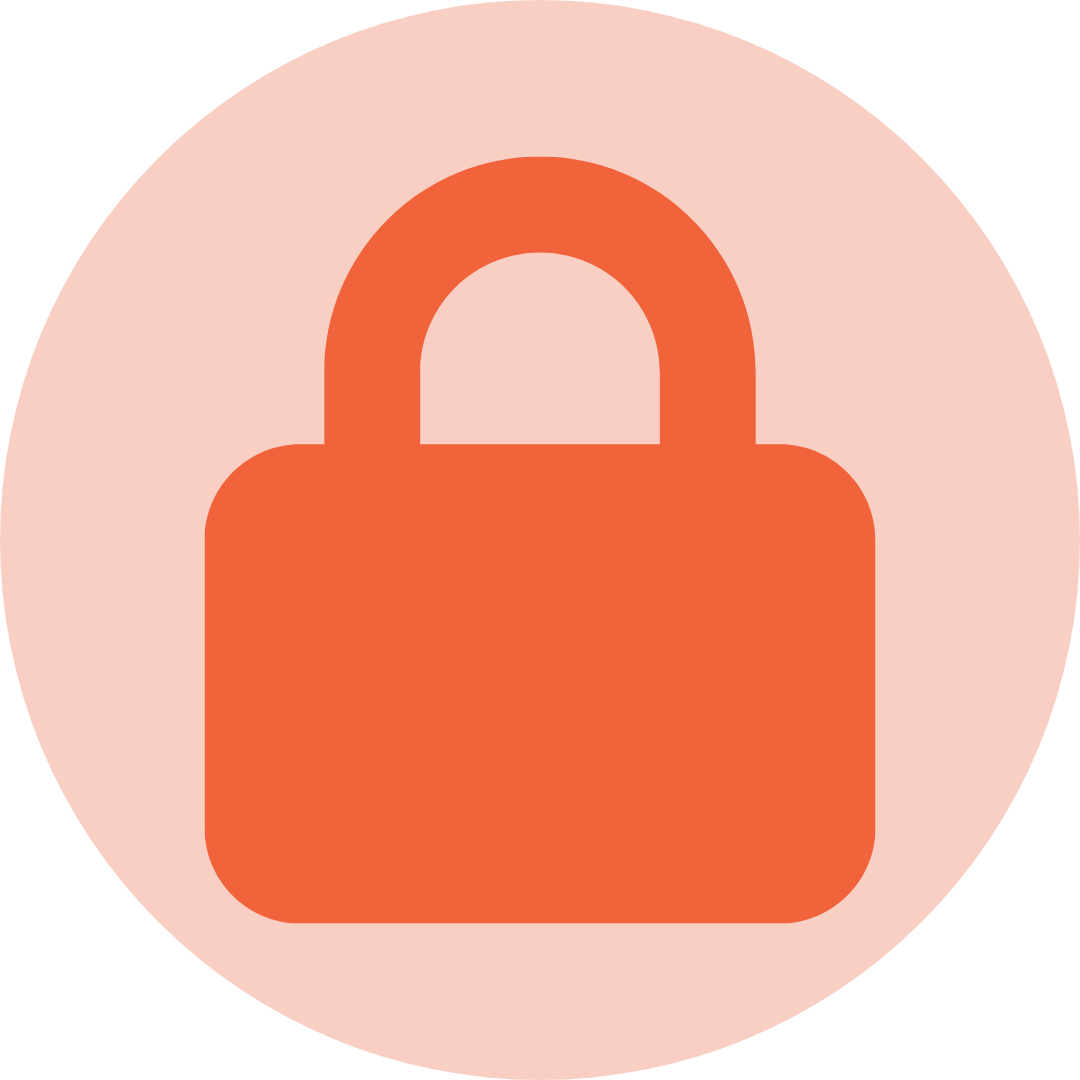Deploy What you NEED FAST
Fuuz gives your
Team the tools
The Fuuz Platform includes powerful, intuitive tools to build apps, configure workflows, and connect data, without waiting on custom dev cycles. Whether you’re a power user or developer, these tools put control back in your hands.
CAPABILITIES
Everything You Need to Build Smarter
Fuuz delivers a complete toolkit for application development, integration, and customization. These tools come built into the platform and work seamlessly across modules, devices, and external systems so you can get more done, faster.
Document Designer
Create and manage digital forms, labels, barcodes, and reports in platform
HOW IT WORKS
Connected Tools with unlimited Flexibility
The Fuuz Platform Tools are designed to support the full development lifecycle, from initial build to deployment and iteration. Unlike standalone app builders or narrow-point solutions, Fuuz lets you create screens, data flows, documents, and schemas that all live inside a single, scalable platform.
Everything is modular. Every tool works visually or via pro-code. That means your team can design apps and integrations in a drag-and-drop environment or drop into advanced logic when needed, without ever leaving the platform. Built-in version control, continuous deployment, and cloud-to-edge support make it easy to manage updates and growth with minimal overhead.
Why Teams Rely on Fuuz Platform Tools
01
QUICK APP DEPLOYMENT
Launch operational apps and workflows in a fraction of the time.
02
EMPOWER BUSINESS USERS
Enable non-developers to configure screens, forms, and flows without writing code.
03
CONNECTED BY DESIGN
All tools work together with no need to juggle plugins or external builders.
04
BUILT FOR INDUSTRIAL USE
From barcode labels to machine data flows, everything is designed with real ops in mind.
WHAT YOU CAN EXPECT
Change how you INNOVATE
Build the solutions you need, when you need them. With Fuuz, application development is built into the platform. No-code, low-code, and pro-code tools let your team design, test, and launch apps without delays or vendor bottlenecks. Whether you're streamlining a workflow, connecting equipment, or creating new user experiences, Fuuz gives you the flexibility to innovate at your pace and on your terms.
UNIFIED ENVIRONMENT
Connect, Collect, Store, Analyze and Visualize in 1 place
VISUAL LOGIC + CODE OPTIONS
Choose your level of complexity based on your team’s skillset
SECURE INFASTRUCTURE
Stay audit-ready with built-in SOC2, ITAR, and HIPAA support
REUSABLE COMPONENTS
Design once, deploy anywhere across apps, tenants, or locations
CONTACT US
Build the Apps Your Business Actually Needs
With Fuuz you can build anything, whether its a solution for IT or OT, in the cloud or hybrid. We can plug into existing architecture or Fuuz can be your architecture for more advanced enterprise requirements.